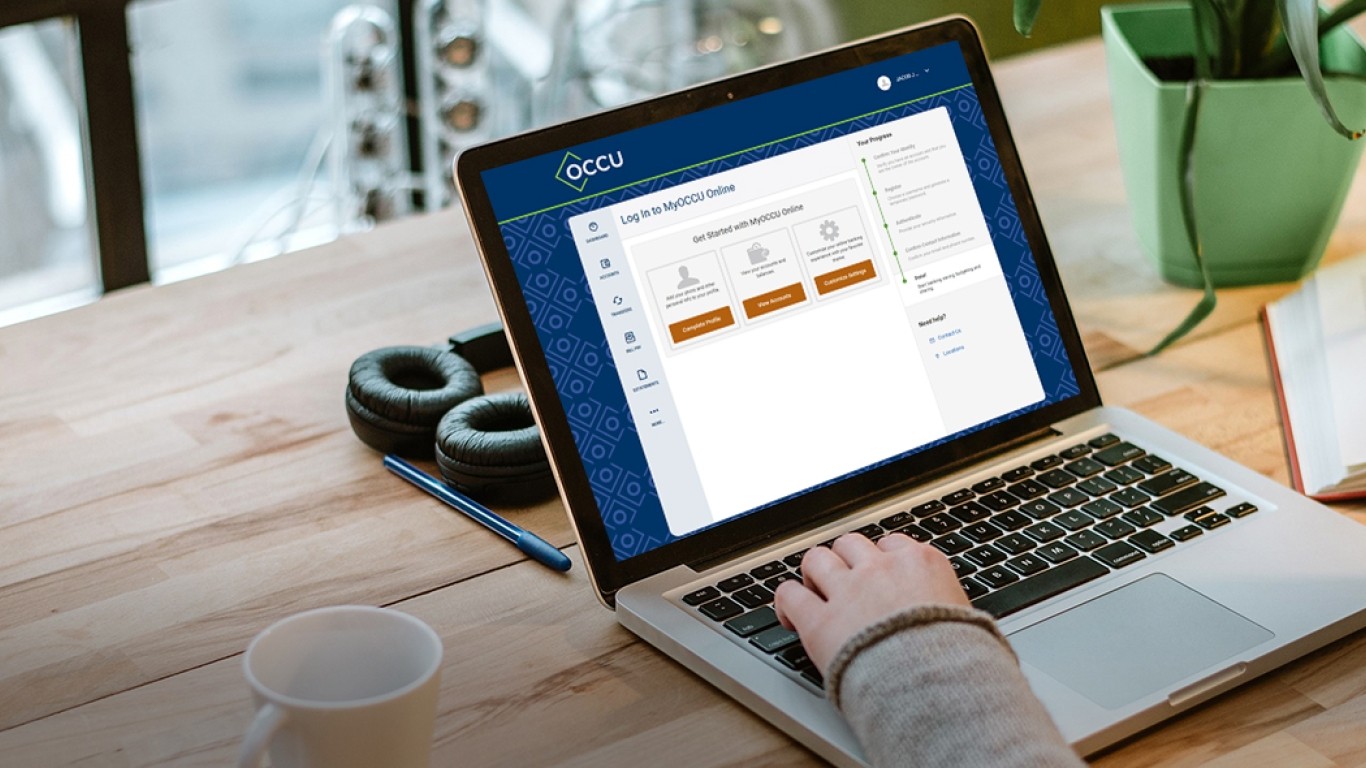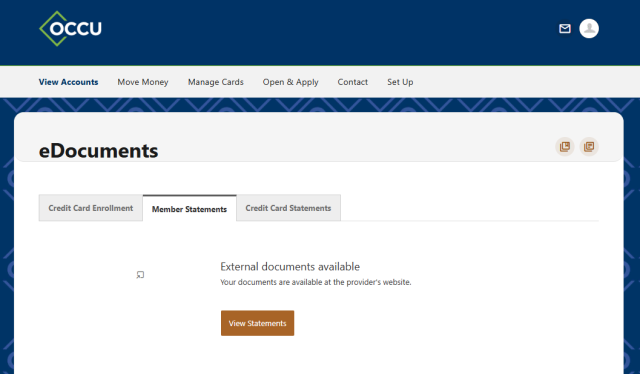Enroll in eStatements
-
Navigate
Once logged into MyOCCU Online, go to View Accounts > eStatements > Member Statements > View Statements to open a new window to agree to eStatements.
-
Read and agree
Read and agree to the E-Sign Agreement. Choose the Continue button.
-
Verify
Provide and/or verify your email address. Choose the Continue button to enroll in eStatements.
For more tutorials and step-by-step instructions, visit our digital banking learning center.
If you need additional assistance, send us a secure message in the Message Center in MyOCCU Online & Mobile or give us a call at 800.365.1111.