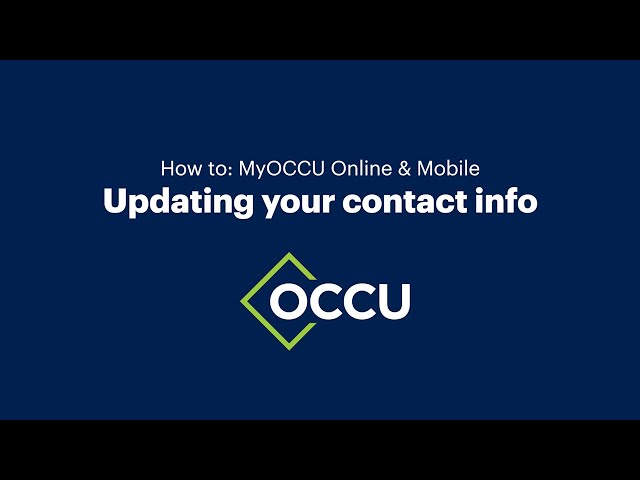Stay in touch – update your information

Moving comes with a long to-do list. Setting up utilities, getting to know the neighborhood and unpacking are all part of the moving process. Updating your address with OCCU is also a very important part of that process.
It’s not uncommon to think that filling out a change of address form at the post office will update your address with whoever is sending you mail. Unfortunately, it isn’t that straightforward. It is best for you to update your contact information with businesses that you expect to receive mail from.
Especially your financial institutions, like OCCU.
Without your current physical and mailing addresses, OCCU cannot send you new credit or debit cards, tax documents, statements or dormant account notifications. Likewise, if your email address or phone number is out of date, we won’t be able to send you eStatements or call you.
When it comes to your financial security, it’s a smart idea to update your address directly with us. And what’s more, it’s easy!
You can update your contact information through MyOCCU Online & Mobile
From your desktop
Log in to your MyOCCU account
Click Set Up on the navigation bar at the top of the screen and select Settings.
Click Contact, and then use the pencil icon to update your address as needed.
Click Save when you’re finished.
You will then be prompted to select a method by which we’ll send you a verification code to confirm your identity and finalize your changes.
From the MyOCCU Online & Mobile app
Select More on the bottom right of your screen.
Click Set Up on the navigation bar at the top of the screen and select Settings.
Under “Utilities,” choose Settings.
Select Contact and then choose the contact field you wish to update.
Click Save when you’re finished.
You will then be prompted to select a method by which we’ll send you a verification code to confirm your identity and finalize your changes.
You can also update your information by visiting a branch or giving us a call at 800-365-1111.
Pretty simple, right?
For an extra level of protection, you can opt in to online statements for your accounts. To change your OCCU account preferences, sign in to your account, then follow the eStatements link under “View Accounts.”
As with your address, it’s important to keep your email up to date with OCCU, especially if you’ve elected to receive your statements electronically. If you’ve dropped your landline or changed your cell phone number recently, remember to make sure OCCU has your current phone number in case there is an emergency with your account.
Whether you’re moving, changing jobs, switching phone plans, or if it’s just been a while since you’ve heard from us, log in today and review your contact information.